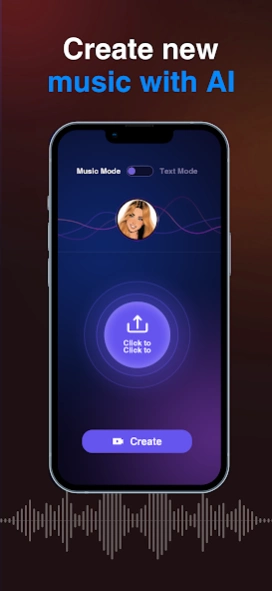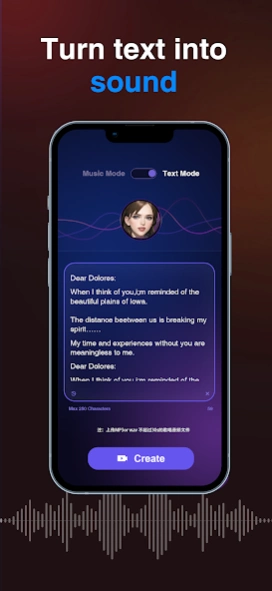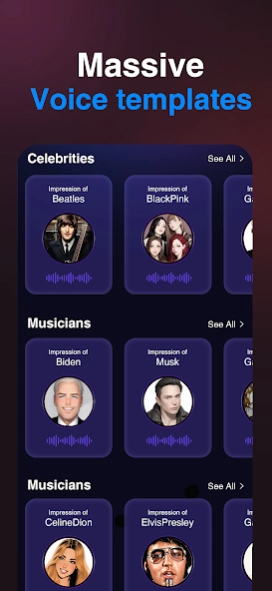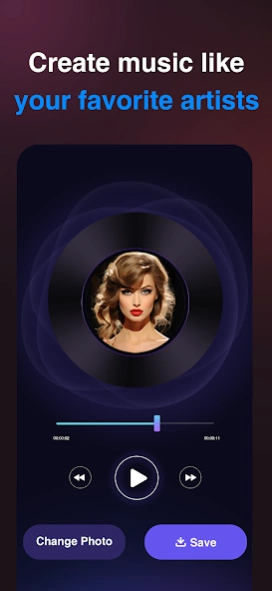Music AI 1.0.7
Free Version
Publisher Description
Music AI - Your Personal Celebrity Voice Composer
Welcome to Music AI, the groundbreaking app that transforms your words into music using the voices of your favorite celebrities! Simply input text or upload an audio clip, select a celebrity voice, and let Music AI create your unique sound.
Imagine hearing your favorite song lyrics in the voice of a Hollywood star, or your own words spoken by a famous singer. Music AI makes it possible. Our sophisticated AI technology accurately replicates the distinctive vocal traits of a wide array of celebrities, delivering an incredibly realistic and entertaining experience.
Key Features:
Broad Celebrity Voice Library: Choose from a vast selection of famous voices, from Hollywood actors to renowned singers.
Text-to-Voice: Input any text and hear it spoken or sung in the celebrity voice of your choice.
Audio Upload: Upload an audio clip and have it reproduced in a celebrity voice.
High-Quality Audio: Our advanced AI ensures the output is clear, realistic, and high-quality.
Music AI is the perfect tool for creating unique audio content for social media, pranking friends, or simply enjoying a fun, personalized experience. Download Music AI now and let your words be heard in the voices of the stars!
About Music AI
Music AI is a free app for Android published in the Recreation list of apps, part of Home & Hobby.
The company that develops Music AI is Brilliant Games Private Ltd.. The latest version released by its developer is 1.0.7.
To install Music AI on your Android device, just click the green Continue To App button above to start the installation process. The app is listed on our website since 2023-10-29 and was downloaded 6 times. We have already checked if the download link is safe, however for your own protection we recommend that you scan the downloaded app with your antivirus. Your antivirus may detect the Music AI as malware as malware if the download link to voice.ai.magic.clone.music.change is broken.
How to install Music AI on your Android device:
- Click on the Continue To App button on our website. This will redirect you to Google Play.
- Once the Music AI is shown in the Google Play listing of your Android device, you can start its download and installation. Tap on the Install button located below the search bar and to the right of the app icon.
- A pop-up window with the permissions required by Music AI will be shown. Click on Accept to continue the process.
- Music AI will be downloaded onto your device, displaying a progress. Once the download completes, the installation will start and you'll get a notification after the installation is finished.